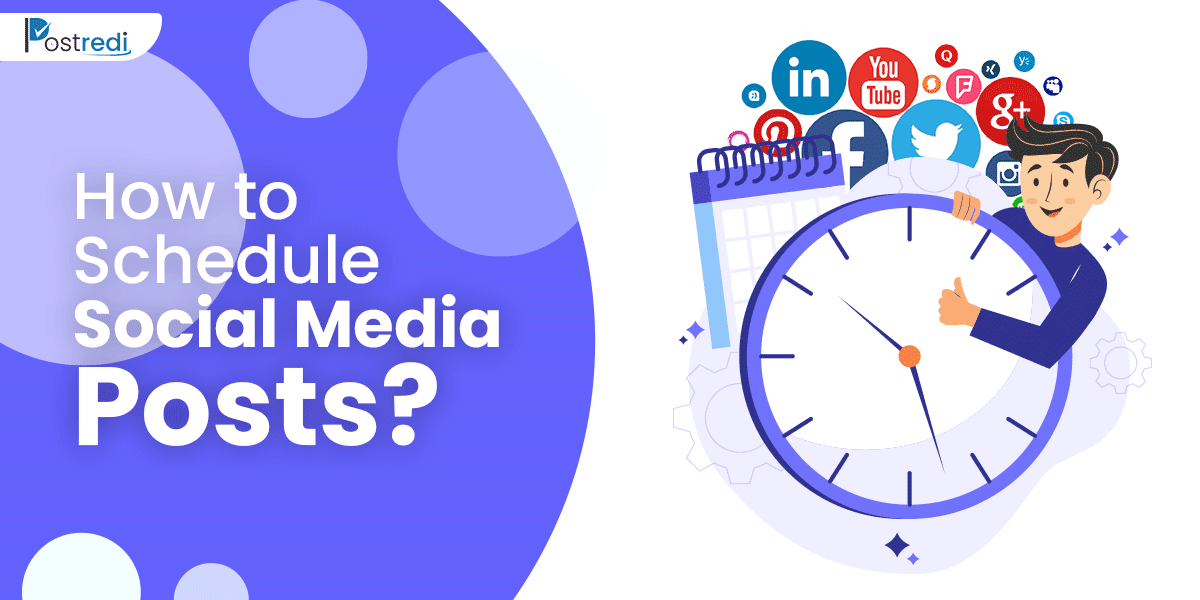Are you tired of spending hours every day manually posting on your brand’s social media accounts? If so, it’s time to start schedule social media posts. Scheduling social media posts can save you time, increase your brand’s social media presence, and improve engagement with your audience. In this beginner’s guide, we’ll show you how to schedule social media posts, step-by-step.
What Is A Social Media Scheduler?
Social media scheduler is simply a centralized panel where you get to decide what to post and when to post on your social media platforms in advance. The scheduler does the tricky part for you by allowing you to plan your posts ahead of time so that you and your team can focus on other important tasks.
Hoping from one platform to another while making a mental note of all the posts is exhausting and eats up a lot of time. With a social media scheduler, however, you get to save a lot of time and trouble for yourself. Just because social media tries to seek your attention 24/7 doesn’t mean you have to give it your 24/7 too.
Each scheduler has many supported platforms, allowing you to connect with your audience throughout the digital world of Facebook, Instagram, Twitter, LinkedIn, and so on. With scheduling, no platform is left behind, and by actively posting on your social handles, maximum engagement with your audience is ensured and your workflow stays smooth.
Why Schedule Social Media Posts?
Scheduling social media posts is an essential part of any effective social media marketing strategy. By scheduling your posts, you can:
- Save time by planning your content in advance
- Ensure that your brand has a consistent social media presence
- Increase engagement by posting at the best times for your audience
- Avoid the stress of having to come up with content on the spot
For reading more, you can read this blog: 7 reasons to use social media scheduling tools
Which Social Media Tools Are Best?
There are several social media scheduling tools available that can help you manage your social media accounts effectively. You can select one of them to go further. Here are some of the top social media scheduling tools to consider:
- Postredi: Postredi (social media scheduling tool) that helps users to plan and publish content on various social media platforms, including Facebook, Twitter, Instagram, and LinkedIn. It offers a user-friendly interface, an easy-to-use calendar view, and a powerful analytics dashboard to track the performance of your posts.
- Hootsuite: Hootsuite is a popular social media scheduling tool that supports Facebook, Twitter, LinkedIn, Instagram, and YouTube. It offers a variety of features, including content scheduling, content curation, analytics, and team collaboration.
- Buffer: Buffer is another popular social media managing tool that supports Facebook, Twitter, LinkedIn, Instagram, and Pinterest. It offers a simple and user-friendly interface, along with a range of features like analytics, engagement metrics, and team collaboration.
- Later: Later is a scheduling tool specifically designed for Instagram. It offers features like content scheduling, analytics, and hashtag suggestions.
- Planoly: Planoly is another Instagram scheduling tool that offers content scheduling, analytics, and team collaboration features and many more.
These are just a few of the many social media scheduling tools available. By choosing the right tool for your needs, you can save time and streamline your social media management efforts.
7 Steps To Create A Social Media Post That Boosts Engagement
There are several social media scheduling tools available in the market. You can select the best social media managing tool that specifically meets your needs. To schedule or create your first post the steps are mentioned below:
- Choose The Right Social Media Scheduling Tool
This is the first and most important step, you should pay attention while selecting. As I mentioned earlier, there are several tools available. You can select one of them but Postredi social media scheduler is the best of them.
- Link Social Media Accounts
After selecting the best tool for managing your social accounts, It’s the time to connect all your social media accounts to start posting on your content.
- Create Content
After linking your social accounts, it’s the time to create engaging content that is highly demanded by your target audience. Make sure to add images, videos to your content.
- Choose The Best Time To Post Content
This is the core part of your content, select the best time at which your audience engages with your content is what your demand is to go ahead. Check analytics to know your audience’s active time.
- Schedule Post
After checking the analytical part, you have an idea when your audience is most active. Set the date and time panel to schedule your post at the time when your audience is highly active.
- Review Schedule Post
Check your post before publishing. This includes removing spelling mistakes, removing faulty hashtags, and checking your graphics. After satisfying your content now you can schedule your post.
- Engage With Audience
Engaging with your audience is an essential aspect of building a strong social media presence. It involves actively communicating with your followers, responding to their comments and messages, and asking for their feedback.
How To Post On Multiple Portals?
Being part of a marketing team makes it natural to emphasize efficiency more than anything else. Our primary focus is good social performance and proper management of our social media portals. However, this goal will only be plausible if you know your way around the social media scheduler. You can get maximum reach on all your social portals by posting catchy content with consistency at specific times. And yes, of course, a bonus of some free time too. Let us draw a simple guideline for you on how you can post on multiple portals.
- After subscribing to any of the mentioned plans of Postredi, you will find a detailed window displaying an outlook for your content timing management. Scheduling is done best after planning some basic information for your posts, like date, time, time-zone, and the platforms where you wish to post. So hash out these details with your team beforehand.
- Time to address the elephant in the room, how will you be posting on multiple social platforms at the same time? Look for the blue icon of “Add Social Platform” at the top right corner. Found it? Great, now click on it and you will get a popup of all the supported platforms. Time to add your socials. Whatever post you create will now be posted on all the added social media platforms, let it be Facebook, Instagram, Twitter, or LinkedIn.
- Another way to add social platforms is by clicking the dropdown menu of “Social Accounts” and then “adding” your social accounts. Once you are done, apply this added information.
How Can I Schedule Social Media Posts For Free?
There are several tools available that provide free social media scheduling services for almost 7 days. You can check any of the above tools by utilizing its 7-day free trial. After that, social media marketing packages start, you need to buy that tool.
Conclusion
You are now familiar with how to schedule social media posts and stay organized. So, with the above guide, you can plan your content way ahead of time which will get posted automatically on your socials at the chosen times. You can stick to this schedule and ensure that you have quality content prepared. Your free time will actually be free time where you do not have to log in to your socials on holidays to make sure the posts are being made.