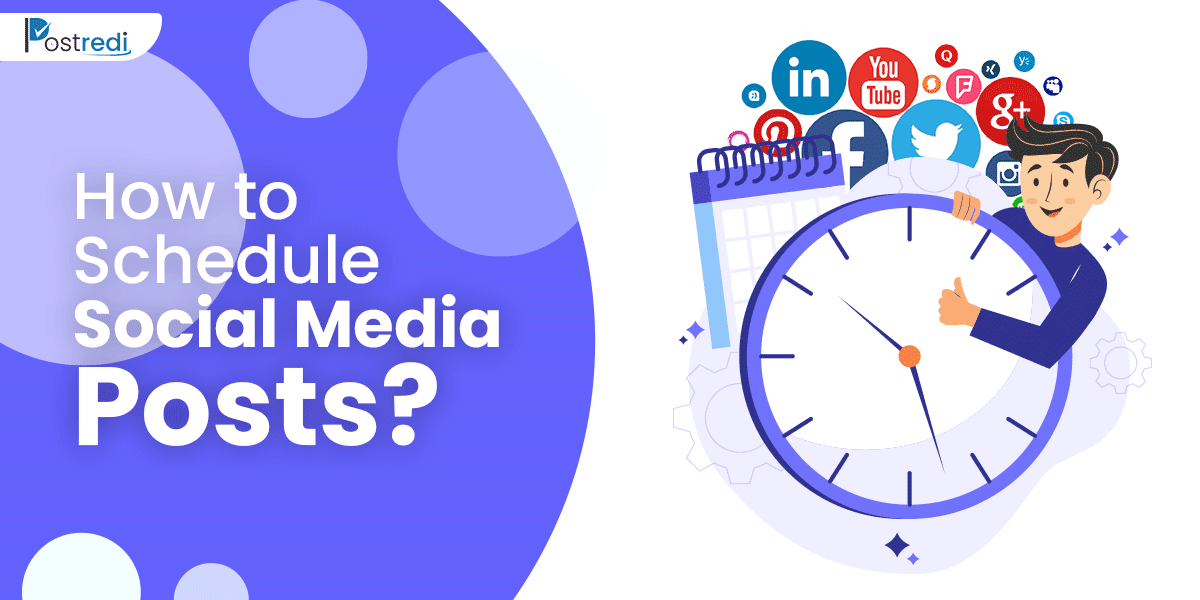How to schedule tweets to drive more engagement on Twitter? Twitter is becoming one of the top active social platforms. Twitter has 238 million monetizable daily active users, meaning the platform has no scarcity of active and engaged users. It means on Twitter, the twitting competition is very high. So, when you post content, be clever. That’s why scheduling Twitter post comes in. Scheduling tweets ensure that your tweet is posted when more users are active and can increase more reach of your scheduled posts.
In this blog, you’ll get to know about how to schedule tweets, the importance of scheduling tweets, and much more. So, let’s get started!
How to schedule tweets on Twitter?
You can easily schedule tweets natively from your Twitter account. Here’s how you can schedule tweets:
- Head over to the Twitter website and login in Twitter account.
- By default, you’ll be in the home section.
- Click on the blue tweet button from the left side of your screen.
- Next, write your engaging tweet. You can also include links, mentions, and hashtags in your post. You can also select who you want to view your tweet/post, anyone, only your mentions, or the people you are following.
- Next, select the fifth option, calendar/scheduler, from the toolkit while composing your tweet.
- This section selects the date and time for scheduling your tweets/posts.
- Lastly, after composing and scheduling tweets, click on confirm button. Hurry! You set your schedule for Twitter tweets.
Why is scheduling tweets important?
Scheduling tweets or scheduling any social media post is crucial nowadays. The reason is tough competition and high rank on social media platforms. Why scheduling tweets is important the reasons are here,
It saves time
With the help of the post scheduling tool, you can schedule multiple posts, and the scheduler will handle the rest. Make sure that you set the scheduler posts so that all the posts keep their maintenance. When you schedule multiple posts on schedules, it saves you lots of time rather than posting a single post on different platforms, which takes you lots of time.
It improves productivity
You may plan your Twitter publishing efforts so that you can continue to be productive throughout the day by scheduling your Twitter postings in advance. For instance, scheduling Tweets allows you to carry out your everyday responsibilities without interruption, even if you need to tweet several times during the day. You can set aside a few hours per day or each week to batch-schedule your posts on Twitter. This helps sustain productivity by keeping you and your content well-organized.
It sustains your posting schedule
If you are maintaining your content schedule, planning and scheduling help you greatly. You may establish a consistent publishing schedule where there is no chance of forgetting to send out a tweet at a specific time by scheduling tweets for the upcoming week or month. Therefore, be secure, knowing that you may post Tweets in accordance with your pre-planned timetable.
Posts at various time
People are using Twitter from different parts of the world. So, it’s very difficult for businesses to post their tweets at the specific time when their target audience is active most. So, with the help of a schedule, you can easily know this. It helps you know better when you should set your posts. It automatically posts your tweets at that time.
However, if you set your schedule, you can cover many of your scheduled tweets. This makes it possible for your content to be seen by more people and grows a more varied fan base.
Consistent cross-platform messaging
You can easily share a similar message with the help of a Twitter schedule. It makes sense that you’re managing different social media accounts from which you can cross-platform your messages. It helps to improve consistency and get more engagement on your posts.
How to schedule tweets on Postredi?
Here’s how you can schedule tweets on Postredi:
- When you have logged in to your Postredi account, click on the “new post” from the upper-right corner of your screen.
- Next, click on the “social accounts” option. And then, from the drop-down menu, click on “add social accounts.” Select Twitter from the on-screen to connect your Twitter account or page with Postredi.
- Next, type your tweet in the “content” section. You can add hashtags, mentions, links, and media to it. Also, you can click on “Generate post ideas” to get your tweet.
- Scroll down the page to add media and links to your tweet.
- Now click on the “schedule for later” option and select the calendar to set the day, date, and time for your post/tweet.
- Lastly, click on the schedule button.
How to view & edit Twitter tweets?
Here’s how you can perform this check:
View tweets on Postredi
You can easily view tweets that you already scheduled, Here’s how.
- Click on any Scheduled tweets from the Planer.
- Your tweet will appear in front of you, view your tweet.
- Click on the save button.
Edit Tweets on Postredi
Is there any mistake in your tweet? Want to edit your tweet or schedule your tweet again at another time? Editing is very simple on Postredi. Here’re the steps:
- Click on the scheduled tweet from the Planer that you want to edit.
- On the right side, a section of the same tweet will open.
- Now, from the upper right corner, click on the edit option.
- An on-screen will appear, do the necessary changes. Then click on the save changes option. You can click on schedule post if you want to schedule the post. Or re-schedule the post/tweet.
How to schedule tweets on android?
You may occasionally work while on the move. As a result, you might need to schedule Tweets occasionally from your smartphone or tablet.
Although the procedure is the same on mobile as on a desktop computer, the dashboard appears slightly different.
- Open the Postredi app on your mobile while logging in with your account details.
- Now, tap on the “new post” from the upper-right corner of your screen. You can also click on any planner date & time to schedule the post.
- Now tap on the social accounts option.
- Now, a drop-down menu will appear. Tap on “add social accounts.” Select Twitter from the screen. And your Postredi account will be linked to your Twitter account.
- Next, start typing your tweet in the “content” section. In this tweet, you can also add. Hashtags, links, media, mention someone, etc. You can tap on “generate post ideas” to generate tweet ideas.
- You can also swipe up the page to add media.
- Next, tap on the “schedule for later” option and tap on the calendar to set the day, date, and time for your post/tweet.
- Lastly, tap on the ” post now” option. And it will be published automatically on the specific date and time you set it.
How to plan recurrent Tweets?
If you want to post the same tweet multiple days, then you don’t need to re-write the post again and again. Here’s what you can do for this,
- Firstly, select the tweet you want to repost on other days too.
- Copy the whole tweet except for the publishing date and time.
- Now, set the calendar of the same tweet to another day, date, and time.
- When you are done with scheduling, click on the schedule or post now button, which will automatically post on that day and time.
5 engaging tips for scheduling tweets

If you want to engage more, reach out on your scheduled tweets. Then take some time before scheduling your whole tweet calendar. These scheduling tips will help you to get more reach and engagement on your scheduled tweets. Here’s how.
1- Determine the best time to post
Different people are online on Twitter at different times, as Twitter is the most used social app worldwide. Knowing the exact time of your online or target audience is very important if you want to grow your business online. It would be best if you concentrated on thoroughly understanding your audience. Understanding your audience will be helpful to you in a variety of ways. In a day, there is some time when Twitter users are most active and engaged with Twitter tweets. Understanding the peak hours of your target audience will help you a lot to get more reach.
2- Know your target audience
Once you know better your best time to post a tweet on Twitter, the next important tip is to know your audience. You may wonder how to know your audience; the answer is. Please keep track of the responses to your postings, the information your audience often likes, their interests, and, most crucially, when they are most likely to be active. You will see a significant improvement in your audience engagement levels once you have gathered all the crucial information and begun developing content based on their interests.
3- Location matters
After knowing your target audience, it’s vital to know whether your audience is global or local.
Keep the time zone in mind when you start scheduling your post because it can gain more audience. For instance, if your business grows well in the US and Australia, keep in mind the time zone to post when the time matches. By doing this, your business will increase high.
4- Schedule a Variety of Content
After knowing your audience and their busy time, you can schedule different content. Short messages on Twitter are the most effective, but pictures and videos are also very popular. What, then, should you plan to post on your company blog? Simple: post content that addresses all of it. Plan lovely, funny tweets, product images, quick videos, and blog posts. By experimenting with various tweets, you may determine which tweets resonate the most with your audience.
5- Don’t Forget Twitter Analytics
Checking your tweets analytics is very crucial. From here, you get a clear idea of how much your tweets get users’ engagement. If you never checked your post analytics, then you’re missing your to get an idea of how your post gets engagement. You may make data-driven decisions for your upcoming Twitter strategy by keeping track of crucial metrics, engagements, followers you acquire or lose, and retweets. Simply doing this, you will better understand what, how, why, where, and what kind of content will gain more reach.
Sum Up
Now you know in-depth how to schedule tweets on Twitter by itself or to use a free tool like Postredi. Scheduling tweets help you a lot in several different ways. The best thing is it saves you lots of time and manages your monthly data easily. With the help of Postredi, you can also schedule your multiple posts, check your analytics, and get more engagement on your post. Used Postredi now to learn more interesting and advanced features to grow your business online.