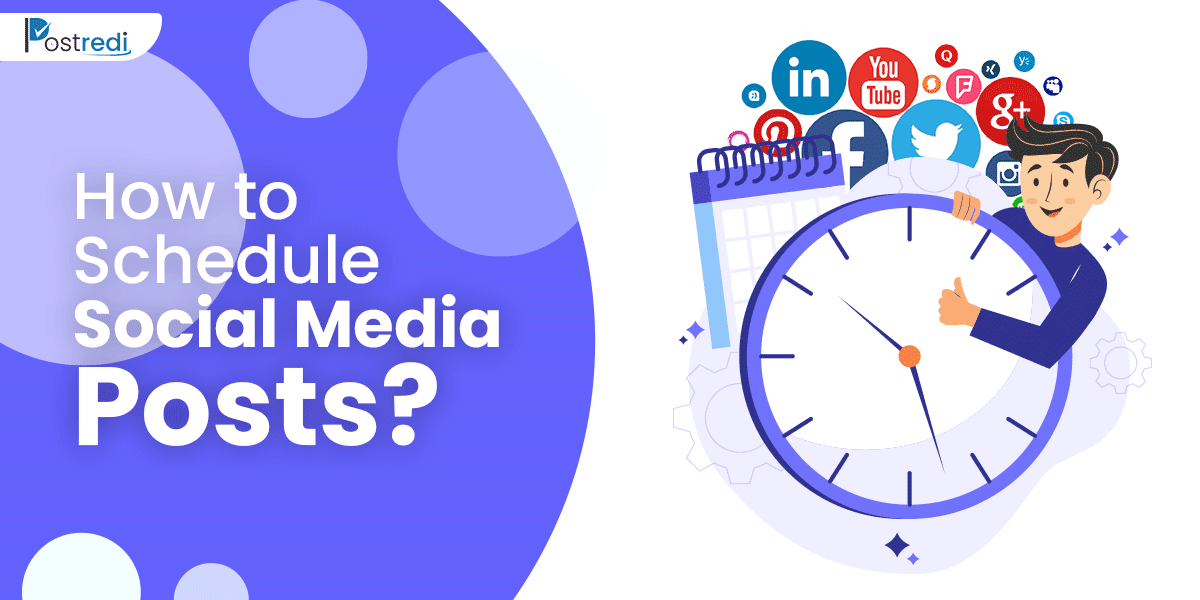As digital connectivity is growing rapidly, social media has surfaced as a standard for staying in touch with family and friends. Each social platform hosts a different social environment. Where Facebook is a place for connecting with people, LinkedIn serves as a professional social space. But whatever the network, one must prioritize their privacy by following standard social media safety tips. You need to be careful about the degree of involvement you are permitting in your life.
Although on a surface level, online interactions at first seem harmless, your given information can easily be exploited and used against you. To stay safe from any online risks, it’s in your best interest to implement the right security measures when posting anything online. For starters, never compromise on your boundaries – whether it’s about whom to add or interact with, or what to post.
Social media privacy has been designed for its users so that they can avoid any misuse of the information they provide. Several security threats have been of highlight for a decade, like identity theft, hacking, stalking, cyberbullying, and whatnot. This is why when learning or teaching social media, one must educate themselves about the importance of social media safety.
So, to ensure safe and secure social media experiences, you should follow some basic social media safety tips.
Think Before you post
Before you make a public post on your socials, take a minute to think if you are comfortable sharing it. In case the post includes your location, it is advisable to limit the privacy settings to your friends/specific friends or close friends instead. The same goes for the content that contains any personal information about you that you are not comfortable sharing. Because any content that hints about your whereabouts can pose a serious safety risk. Even if you later delete the post, one can access the information through screenshots and use it maliciously.
> > > — Seeking Validation from Social media
Avoid Sharing Personal Details
Amongst numerous social media safety tips, the most important one is not providing an unchecked list of personal details to your followers. Try to maintain a balance in how much you share on your socials for the sake of personal privacy and safety. Sharing memes or educational content is fine. Also, it is your personal choice how much your share and with whom. But try to not reveal too much about yourself Also make social media strategy before posting anything on it. Sharing personal information like a phone number or home address can put you at a serious security risk.
Moreover, be extremely cautious regarding your financial information of any sort. Never reveal your banking, social security, or credit card information on any social networking platform. Otherwise, you can easily become a victim of various cybercrimes.
Another thing validation from social media is posting pictures or curated posts, especially in case of having a big following where most of them are strangers to you. Any strong political or derogatory opinion of some famous public figure can steer you into trouble.
One scary aspect of the internet is that not all content is always truly gone. What you ‘delete’ might end up somewhere else on any other social platform. Even after posting from an anonymous account, the information can be traced back to you.
Don’t Share your Location
A common blunder most of us do while using social apps, especially Snapchat or Instagram, is to add our location. If you do not control who can see your location, you might end up becoming a potentially easy target for scammers or predators.
Prioritize your Comfort zone
Nothing is embarrassing about saying no to a friend asking you to post something you do not want to. Your comfort zone must always be your priority. Similarly, it is equally important to respect other people’s privacy and comfort. If you plan to mention or tag someone in a post, or post any picture with them in your story, ask them first. Do not breach anyone’s comfort zone by forcing them to post or share something they don’t want to.
Verify the Accounts
No doubt social networking is a great way to build both professional and personal connections. But there is a problem – social media is filled with fake accounts.
Verify the account’s validity before interacting with them. Anyone can pose as anyone else, claiming to either be your friend or a colleague. So if you get even the slightest uncertainty about an account’s authenticity, either report it right away or ask questions that can help you identify them.
The purpose behind making such fake accounts is to either spread false information about you or create any problems of personal nature. Another intent could be to make you follow malicious websites so that they can commit financial fraud. A good way to steer clear of such accounts is to block them if you do not wish to stay in contact.
Automate your Facebook posts
with Postredi
Postredi does your Facebook scheduling for you so you can spend
your time on higher-level content tasks.
Be cautious of Clickjacking
Yes, we all wish to know which Harry Potter character we are. But don’t just click on any link someone sends you or that ends up on your newsfeed. There is a fair chance of security threats to your device from such links through clickjacking.
So, what is clickjacking? Here’s how it goes.
Scammers will send you some enticing email or a tweet with a hyperlinked URL. Once you follow the link, you will be prompted to log in, meanwhile dumping a virus on you. This practice is called clickjacking on social media. Often hacked Twitter accounts send such clickjacking URLs to the hacked account’s followers. The best counter here is to keep a strong password and change it instantly once you realize you are being clickjacked.
Avoid Public Internet Connections
Always prioritize using a private internet connection instead of a public or open Wi-Fi network of nearby coffee shops. Limit internet usage to private or personal internet connections. In public places, you can use cellular data in case of emergencies.
Use Strong Passwords
An important one of the social media safety tips is the protection of all your social media accounts. You simply should never overlook this one. The security of any social account from your side is equally important, which is why strong passwords are recommended to users by the app. Strong passwords prevent hackers from getting access to your account and then misusing them to post any malicious or spam content.
The apps suggest password creation rules to strengthen your account security. These include a password with:
- Eight characters.
- Includes letters.
- Includes numbers or special characters.
Avoid using your birthday or any other common event name or data as a password, since they are much easier to guess. Change the password once in a few months for further security.
Report any Inappropriate Content
If any person or some social media marketing content is making you feel uncomfortable on social media, you can either avoid it or block the user instantly. To avoid seeing such content, you can simply inform the host site about it by choosing not to have such content on your timelines further on. The inappropriate content can be blocked and reported on all social apps. The app will take necessary measures and the user will either get blocked from the app entirely or never appear on your newsfeed.
The most important precautionary measure to take in this regard is to take a screenshot of that offensive text or post so that even if that content gets deleted from their side, you will a solid proof of it. Harassment cases are difficult to tackle. In case of such an unfortunate incident, you can download your complete Facebook history and build evidence.
Be Extra Careful about your Business Account
Implementing social media safety tips on a business account is much more crucial than personal ones. One major reason for that is business accounts are supposed to be public – accessible to everyone online. Because the purpose of creating a business page itself is to connect with your prospective clients. So, be aware of any requests from spam accounts and be mindful of the people who are handling your socials or are aware of your business details. Stay cautious about any huge business opportunities. If you wish to go ahead with any good offer, ensure their credibility first by checking their social proof.
A good way to stay carefree from this trouble is by utilizing social media management packages. They keep all your business socials under one roof. Social media managing tools also keep your business organized while helping you stay in consistent touch with your clients and build social proof.
Follow the Key Rules of Professional Networking
Professional apps like LinkedIn require certain social media safety measures. When it comes to sharing personal details or certain content on your account, you must stay conscious of staying within a formal/professional boundary. An ideal professional social account highlights one’s achievements, skills, and goals, rather than giving a glimpse of your personal life. On the bright side, if you closely follow certain guidelines of professional networking, you will be safe from any security threats.
Be cautious about the personal details you share on such platforms, or you might end up sharing something with the wrong crowd. There is no harm in sharing your thoughts on social media, but your safety must always be your top priority, even if you have to go an extra mile for it.
Conduct a Regular Privacy Check-up
Social media platforms often change or update their privacy policies. It’s better to conduct a privacy check-up after a few weeks or months. Additionally, on every update, you can revisit the privacy settings and conduct a checkup again. Otherwise, the privacy change or update on a platform might affect how you wish to share your information online.
Take a Public View of your Account
While staying vigilant about what you share and how you interact online, it is important to keep an eye on your social accounts as well. Once in a while, you can take a public view of your account on Facebook, or check your recent activity on any app.
By doing this, you can ensure that your account is secure or that there is a hacker in your account. Also, you will get an idea of what others can see on your account. Therefore, you have a dual benefit here. One is having a general overview of what you usually share, and the other is making sure if anyone else is using your account too.
Final Thoughts
Social media networking is a great way to build an online community and find the content and people that match your interest. However, if you are not cautious or mindful about how much information you reveal about yourself, it can quickly turn into a nightmare. By following the above-mentioned social media safety tips, you can have a secure social media experience.